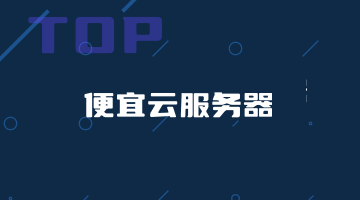这里我们有在给网站设置反向代理跳转后,打开网站有出现”Access-Control-Allow-Origin“的提示问题,这个大概率是跨站权限的问题设置。
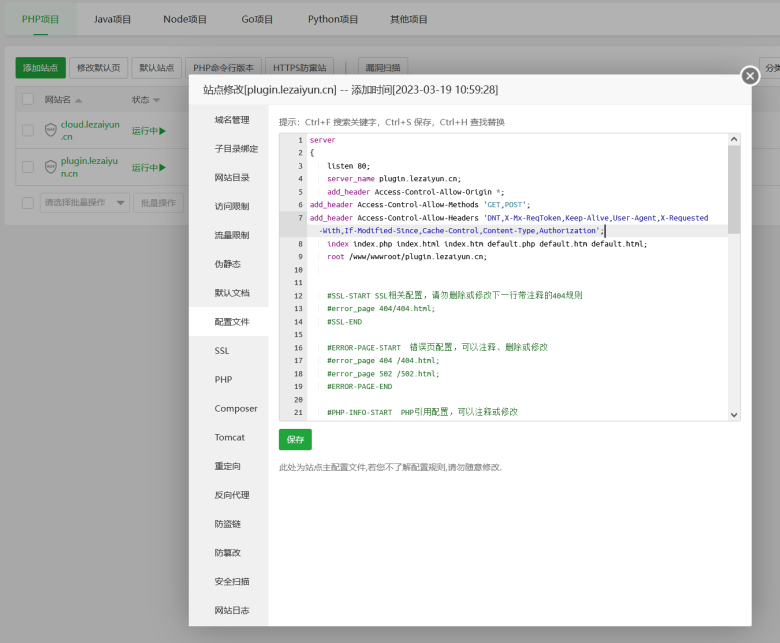
add_header Access-Control-Allow-Origin *;
add_header Access-Control-Allow-Methods 'GET,POST';
add_header Access-Control-Allow-Headers 'DNT,X-Mx-ReqToken,Keep-Alive,User-Agent,X-Requested-With,If-Modified-Since,Cache-Control,Content-Type,Authorization';
我们在对应站点「配置文件」中添加上面代码。然后重启Nginx生效。
未经允许不得转载:老蒋玩运营 » 解决网站访问出现”Access-Control-Allow-Origin”问题

 微信关注,获取新知
微信关注,获取新知