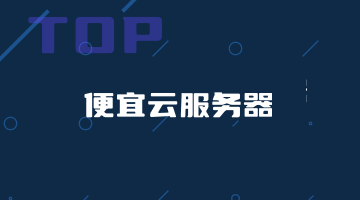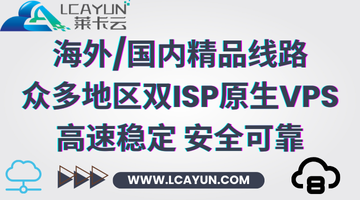Node.js,比较知名的开源的JavaScript运行时环境,可以提供动态和响应性的内容,通常用于创建和WEB应用程序。一般我们在用Node.js的时候一般是配合Nginx引擎使用的居多,这篇文章中,准备徒手源编译的方式Ubuntu 18.04 服务器部署 Nginx 引擎和Node.js运行环境。
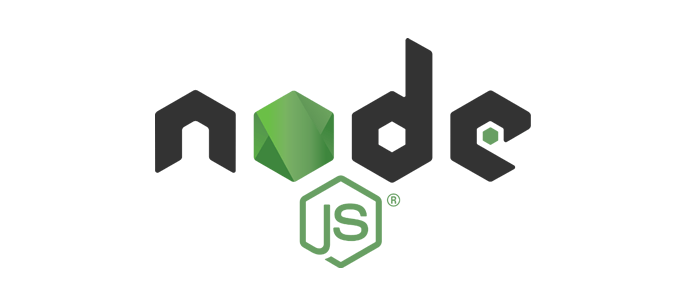
第一、安装和配置Nginx
1、升级镜像源安装Nginx和必要依赖软件
sudo apt-get update -y
sudo apt-get install nginx screen
2、启动Nginx及开机启动
sudo systemctl start nginx
sudo systemctl enable nginx
这里,我们需要在/etc/ NGINX /sites-available/目录创建站点目录以及文件配置。
/etc/nginx/sites-available/laojiang.me
然后编辑文件:
server {
listen 80;
server_name laojiang.me www.laojiang.me;#Configures the publicly served root directory
#Configures the index file to be served
root /var/www/laojiang.me;
index index.html index.htm;#These lines create a bypass for certain pathnames
#www.example.com/test.js is now routed to port 3000
#instead of port 80
location ~* \.(js)$ {
proxy_pass http://localhost:3000;
proxy_set_header Host $host;
}
}
根据需要可以更换域名和目录名称。
然后再激活软连接。
sudo ln -s /etc/nginx/sites-available/laojiang.me /etc/nginx/sites-enabled/laojiang.me
3、移除默认配置和生效
sudo rm /etc/nginx/sites-enabled/default
sudo systemctl restart nginx
第二、创建站点文件
1、创建文件
sudo mkdir -p /var/www/laojiang.me
2、脚本文件
这里我们放点HTML文件代表文件存在即可。
/var/www/laojiang.me/index.html
添加内容:
<!DOCTYPE html>
<html>
<body>
<p>这是一个测试页面</p><p><a href=”https://www.laojiang.me/”>Laojiang.me</a></p>
</body>
</html>
第三、安装Node.js引擎
sudo wget -qO- https://raw.githubusercontent.com/creationix/nvm/v0.35.3/install.sh | bash
安装Node.js节点版本管理器(NVM)。
加载NVM。
export NVM_DIR=”$([ -z “${XDG_CONFIG_HOME-}” ] && printf %s “${HOME}/.nvm” || printf %s “${XDG_CONFIG_HOME}/nvm”)”
[ -s “$NVM_DIR/nvm.sh” ] && \. “$NVM_DIR/nvm.sh”
这里,我们可以检测 NVM 的版本。
nvm install 12.16.2
根据需要的版本直接修改版本号安装Node.js。
使用NVM运行我们的Node.js。
nvm use 12.16.2
到这里,我们的Node.js 已经安装完毕,我们可以在自建的站点目录添加JS文件然后运行测试JavaScript。
未经允许不得转载:老蒋玩主机 » 记录在Ubuntu 18.04 服务器部署 Nginx 引擎和Node.js运行环境

 微信关注,获取新知
微信关注,获取新知